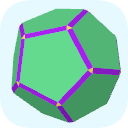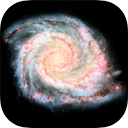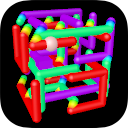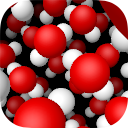|
|
Torus Games
|
|
Eight familiar games introduce children age 10 and up
to the concept of a finite yet unbounded universe.
|
|
iOS,
macOS,
Windows
|















|
|

|
|
KaleidoPaint
|
|
Create colorful symmetrical paintings based on the 17 tiling patterns.
|
|
iOS,
macOS
|












|
|
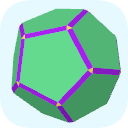
|
|
KaleidoTile
|
|
Explore polyhedra and tessellations while creating colorful works of art.
|
|
iOS,
macOS,
Windows
|










|
|
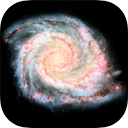
|
|
Curved Spaces
|
|
Fly in a multiconnected universe
(for math and physics students).
|
|
iOS,
macOS,
Windows
|









|
|
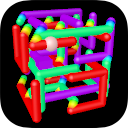
|
|
4D Maze
|
|
Have fun solving 4D mazes
(for everyone).
|
|
iOS,
macOS,
Windows
|








|
|

|
|
4D Draw
|
|
Draw simple 4D figures
(for geometry students).
|
|
iOS,
macOS
|



|
|
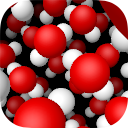
|
|